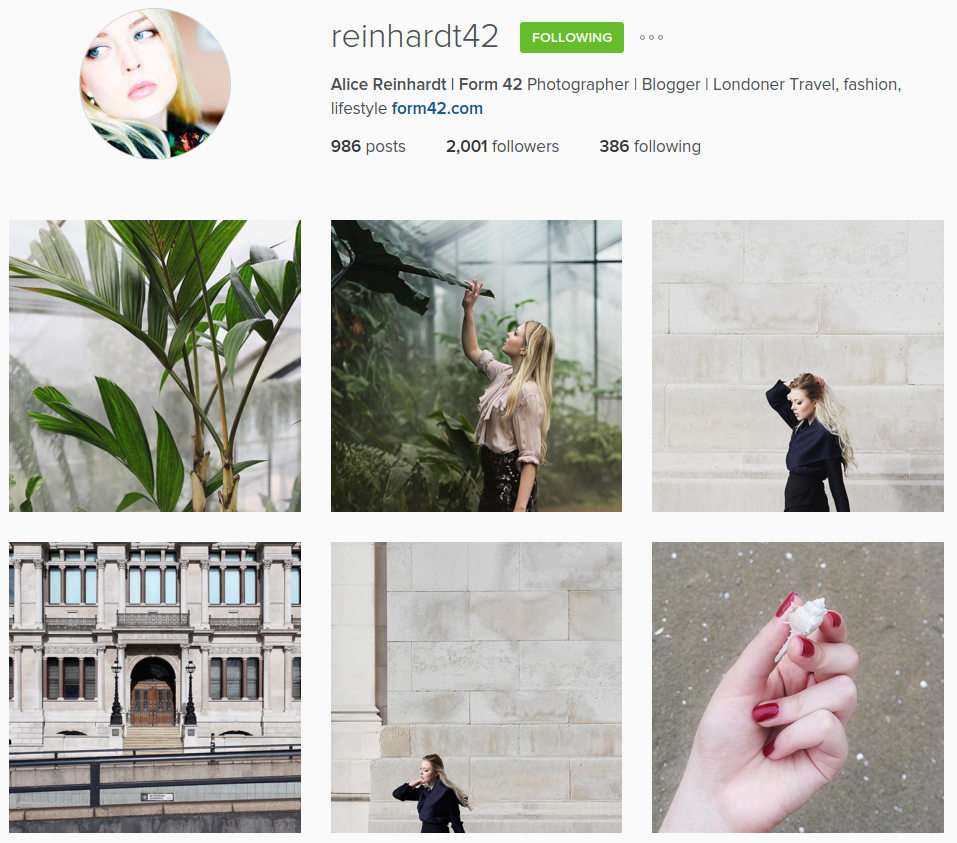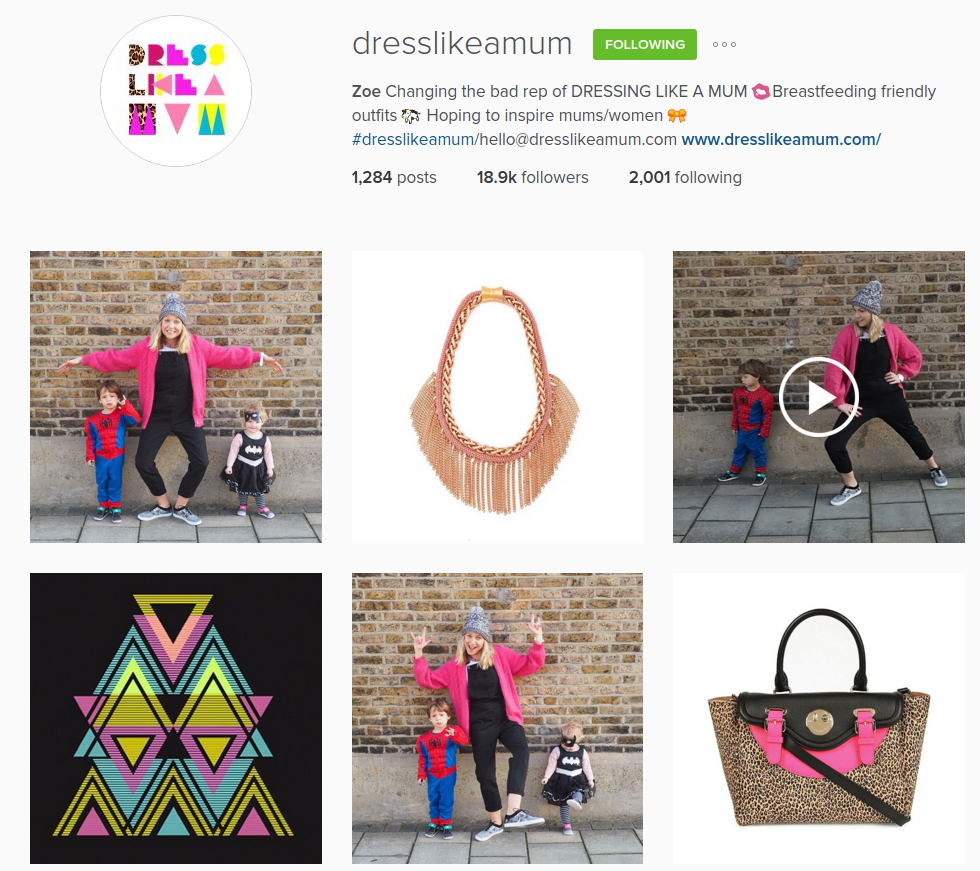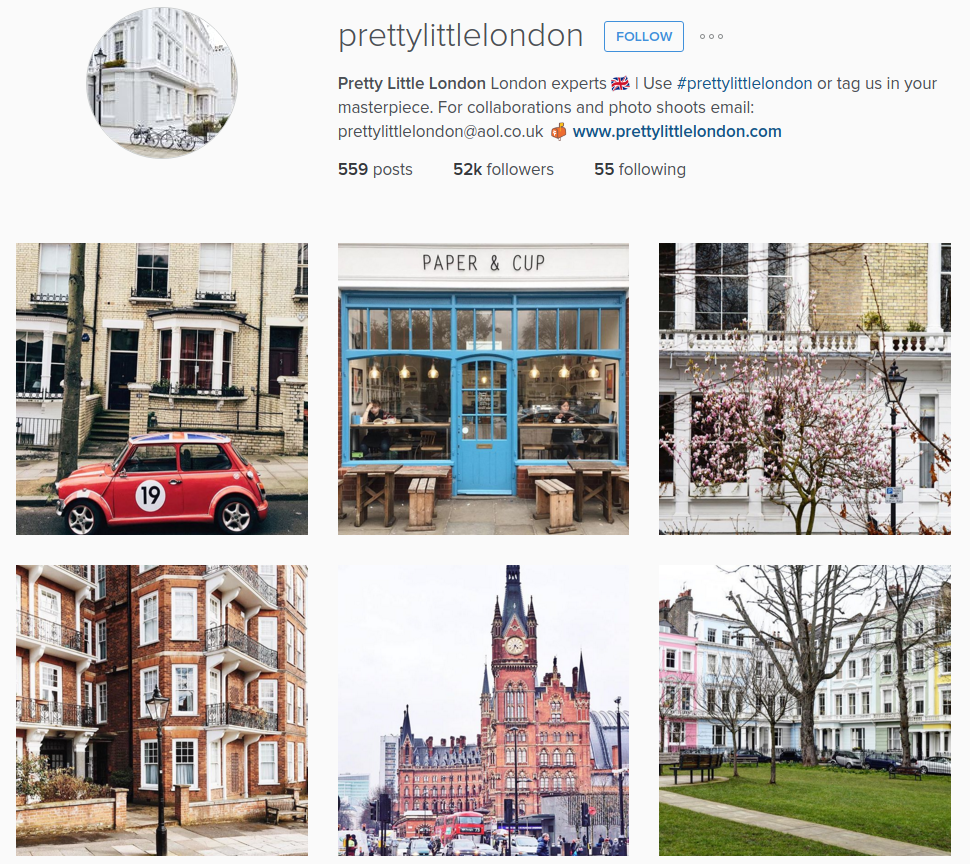5 Instagram Best Practice Tips
1. Have a Theme
If you look at the top Instagrammers, they tend to have a theme.
Pretty Little London posts pretty pictures of London and regrams ones she's been tagged in.
Dress Like a Mum posts very vibrant pics, often with her posing against the same wall.
Deliciously Ella posts stunning food pics and other things demonstrating a holistic life style.
Reinhardt42 posts very stylised photos, and also uses complementary colours.
It's never too late to change, if you've already started out. I found I couldn't really find a subject matter/theme that I really wanted to post, as it's difficult with a personal account - I just post whatever interests me. I did however start using the same filter, and I also looked at posting photos with complementary colours. This has made my photo grid seem more coherent.
2) Have consistent branding
If possible, you should have the same profile picture across your Social Media Platforms. This will help make it instantly recognizable. I would also advise you have the same username for Twitter/Instagram - your instagram username can always be changed in settings (just watch out you haven't linked to it excessively with your old instagram when you change - you don't want a load of dead links). It's important because there are lots of apps that will post Instagram posts onto Twitter automatically; if it's the same username then you will automatically be mentioned on Twitter. This really helped recently when Paul A Young regrammed my Instgram photo, which then appeared on Twitter and Facebook too.
3) Use High Quality Photos
It's really easy to just snap a photo and upload, especially as Instagram has so many built in filters, but if you want to be engaging, it's great to do some editing. I personally love POLARR as I can use that on my Chromebook and on my Android Phone. I have started exclusively using their "foam" filter to achieve a consistent look across my photo grid.
Fuzzy, unfocused photos are a put off, and I personally would unfollow someone that shows photos taken with a potato phone. I think most people on Instagram have access to a 5 megapixel plus camera, so there's really no excuse. Remember, Instagram is a visual medium!
4) Use Photo Texts with Caution
This is a pet peeve, although I have seen others use it well. I really dislike photo quotes on Instagram. I enjoy seeing motivational quotes etc on Facebook, but I think it rather ruins the aesthetic on Instagram. I can see it's appeal to a small business - I even use it now and again myself on the Hampstead Mums Instagram account. However, I do notice a drop in likes, and I do wonder whether others feel the same as me and think photo texts are the wrong medium. I also think it ruins the photo grid. What do you think? I think if you are going to use photo texts, it needs to really fit in with your photo grid. Make sure you have a consistent logo and possibly colours.
5) Use hashtags
Hashtags are great to help people find your post. However, there is a balancing act - too few, and you aren't maximising the chances of people finding your post. Too many, and you look desperate.
The formula that has worked well for me is to have about 10 hashtags.
2 of them can be generic - #instagood #lovelife #likeforlike
2 of them can be location based - #london #lovelondon
6 of them can be what is in the picture - #temple #flowers #nature #ihavethisthingwithfloors
If you are a brand, it's good if you have a hashtag that you use consistently so people can find all your pictures easily. Once you get larger, people may jump onto your hashtag.
Hashtags are great too for finding people to engage with. For example, I put up some photos of when I went to Angkor Wat. I can just click on that hashtag and find people that are also posting Angkor Wat photos, and subsequently as fellow travellers they are probably more likely to engage with my photos.